
Digital Signage in 2025: what it is and how it’s evolving
What is Digital Signage?
To explain digital signage in simple terms, think of the screen you see at your local pharmacy, displaying promotions and the latest updates. Or picture the totems at the post office where you get your numbered ticket. But if you’re reading this, chances are you’re looking for more detailed insights—and we’re here to deliver.
At its core, digital signage is a modern communication tool comprising three main components: software, player e un monitor.
Software: where you create, schedule, and manage your content.
Player: a device that transmits your content to the screen.
Monitor: the medium that delivers your visuals and messages to the audience.
The possibilities are nearly endless, limited only by the creativity of the user. Whether it’s to share information, connect with customers, or advertise, digital signage is a highly effective tool.

A closer look: how it works
Come funziona un sistema digital signage lo abbiamo accennato nel paragrafo precedente. Se però stai pensando di acquistare un servizio simile pensiamo possa esserti utile una spiegazione tecnica più dettagliata.
Partiamo dall’inizio.

The player: the heart of Digital Signage
The player is the centerpiece of any digital signage system. This small, dedicated device connects monitors or totems to a network, either via Wi-Fi or Ethernet.
The player, essentially a mini-computer, is linked to a dedicated server. From there, content created using a Content Management System (CMS) is sent to the player and displayed on the monitor.

Content: the language of Digital Signage
What type of content can be displayed on digital signage screens? With the rapid evolution of this technology, the possibilities keep expanding. Here are some of the most common formats:
Thanks to advancements in touchscreen technology, digital signage offers a wide range of experiences, such as:
- Wayfinding to help customers navigate a store or venue
- Interactive totems and tables
- Smart fitting rooms in fashion stores
- Queue management systems
And the list goes on.
What is Digital Signage used for?
Digital signage is exceptionally versatile and adapts seamlessly to its context, creating innovative, engaging, and memorable communication tailored to the audience’s needs.
The primary goals of digital signage fall into three categories:
- Sharing Information
- Connecting with Users
- Building Brand Awareness
Sharing information
Digital signage is ideal for broadcasting announcements, messages, or updates across multiple locations—all managed from a single PC. It’s a faster, more practical, and eco-friendly alternative to distributing flyers and brochures.
No matter how many screens you have or how far apart they are, you can update images and messages in real-time without leaving your office.
Studies show that screen-based communication increases recall rates by up to 83%.
Connecting with users
Digital signage provides users with valuable resources and tools. Most systems support integration with popular applications and software, such as Google Suite or Power BI.
Additionally, features like multilingual support and advanced search functionality enhance accessibility and user experience.
Building brand awareness
While listed last, this is arguably the most important. Digital signage is an exceptional advertising tool for boosting brand visibility and driving sales.
Research reveals that digital screens attract significantly more customer attention, generating 400% more views than static advertisements.

Which contexts are ideal for Digital Signage?
As we’ve highlighted, digital signage is the perfect solution for communication in a variety of environments—from large corporations to small local shops. Let’s explore how this versatile technology can be applied in specific settings, including:

Pharmacies
Digital signage in pharmacies can streamline queue management, reducing waiting times for customers. Use screens to showcase promotions, either printed on receipts or displayed directly on monitors. Additionally, install screens in storefront windows to highlight real-time updates on new products and special offers. Digital shelving can also expand your shop’s display capacity.
Click here to discover all that Digital Signage can do for pharmacies.

Medical practices
In waiting rooms, digital signage simplifies queue management while providing patients with information about your services or prevention tips. Totems can display health messages, while monitors in consultation rooms can offer detailed explanations of available treatments.
Click here to discover all that Digital Signage can do for medical practices.

Supermarkets
Supermarkets can use digital signage to display promotions tailored to specific departments. At deli, butcher, or seafood counters, touch kiosks equipped with thermal printers can manage queues efficiently while showcasing daily specials on screens. At checkout, entertain waiting customers with targeted messages to encourage impulse purchases.
Click here to discover all that Digital Signage can do for supermarkets.

Shopping Mall
In malls, digital signage enhances the shopping experience by delivering targeted messages at key locations. Use totems to provide information about the facility, store directories, or promotional content.
Click here to discover all that Digital Signage can do for shopping centres.

Hotels
In hotel lobbies, digital signage can keep guests informed about events and activities both within the property and in the surrounding area. In the restaurant, use screens to creatively display daily menu options.
Click here to discover all that Digital Signage can do for hotels.

Restaurants
For self-service restaurants, digital signage is an ideal replacement for traditional printed menus. Digital menu boards are clear, cost-effective, and allow for rapid updates. Highlight product details, preparation methods, allergens, and intolerances to enhance the dining experience.
Click here to discover all that Digital Signage can do for the restaurant industry.

Fast Food
Fast food establishments often rely on digital menu boards to replace printed menus, enhancing speed and efficiency. Interactive kiosks streamline the ordering and payment process, making them an essential tool in this sector.
Click here to discover all that Digital Signage can do for fast-food restaurants.

Museums
Museums can use touch kiosks to manage entry queues, while interactive monitors within exhibitions create immersive experiences. Totems can guide visitors through various routes, and bookshop screens can inform guests about upcoming events or exhibitions.
Click here to discover all that Digital Signage can do for museums.

Fashion Stores
Fashion stores can harness digital signage with large videowalls showcasing runway shows and new collections. Storefront monitors displaying sales and current promotions help capture the attention of passersby.
Click here to discover all that Digital Signage can do for fashion stores.
Choose your tuo Digital Signage
What do you need for Digital Signage?
So far, we’ve discussed the advantages and benefits of digital signage, but if you’ve made it this far, it’s time to dive deeper into the hardware and software that make it all work.
Hardware isn’t just about the media player where the system is installed. It encompasses all the physical components that bring digital signage systems to life: the monitors and mounting brackets.
On the software front, the CMS (Content Management System) handles the creation, scheduling, and management of the content.

Monitors
The monitor is the final touchpoint of any digital signage system—the display that showcases your content. These aren’t ordinary TVs but Large Format Displays (LFDs), designed for intensive use. Unlike regular televisions, they lack tuners, can adapt to extreme environmental conditions, and are built for longevity.
Clearly, those are not the only differences. There are many others that you can explore in this guide.
Indoor, Outdoor, and Window-Facing Monitors
Indoor Monitors: Designed for enclosed spaces with medium to low brightness levels, ensuring content remains visible unless exposed to direct light. High-brightness options (700 nits or more) are ideal for combating direct illumination.
Outdoor Monitors: Engineered for harsh conditions, these are encased in steel with features like ventilation, heating systems, anti-vandal glass, and resistance to water, dust, and power surges.
Window-Facing Monitors: With brightness starting at 1000 nits, these displays endure prolonged exposure to sunlight without degradation, making them perfect for storefronts.
Discover more about monitor brightness here.

Choosing the right monitor size
The size of your monitor depends on its viewing distance and intended use. Fun fact: the human brain focuses only on what’s within a 20° field of vision. Bigger isn’t always better—sometimes, a 32” screen suffices where a 65” might be overkill.
Check out our complete guide to monitor sizes.
Operational hours
Professional monitors are built for continuous use but vary in their maximum uptime. Some run for 16-18 hours a day, while others are designed for 24/7 operation, especially outdoor models that remain active overnight.
Leasing vs. buying monitors
Investing in professional monitors can be costly. That’s why many vendors offer operational leasing as an alternative to outright purchases.
- Purchasing: Immediate ownership with an upfront payment.
- Leasing: Pay a monthly fee over 24-36 months. Ownership remains with the leasing company, providing flexibility and lower initial costs.
Learn more about operational leasing.
Mounting brackets
Mounting brackets position your monitor for optimal visibility. Options include wall-mounted, ceiling-mounted, and floor-standing brackets, each with fixed, tiltable, or multi-joint configurations.
When choosing a bracket, consider:
- Weight capacity: Ensure the bracket can support the monitor’s weight to avoid damage or accidents.
- VESA Standards: This refers to the distance between the mounting holes on the monitor’s back, ensuring compatibility with your chosen bracket.

Wall, ceiling, or floor installation?
Wall brackets: simple and frame-like, these can be fixed or adjustable to enhance viewing angles.
Ceiling brackets: suspended with adjustable poles for customizable height.
Floor stands: ideal for mobility, with fixed or telescoping options for height adjustments.
Explore our guide to monitor mounting brackets.
How to choose the right brackets
The bracket should be chosen primarily according to one criterion: where the monitor is placed. Is it a spot where the screen is clearly visible from any angle? Or is it a spot that hinders vision?
Depending on the answer to these questions, you can decide whether to opt for a fixed, 1- or 2-joint, tilting or full-motion bracket.
Player
The player (also called media player) is a fundamental component of all digital signage systems. It is a small device that transmits content to the monitor or totem. Without it, screens could never show images and messages to the public.
Usually, media players are configured to connect to the Internet. This makes it possible to connect the monitors to a web-based CMS (=Content Management System). But we will talk about this in detail in a moment.

Here are the key factors to consider:
- Performance and resolution
- Security
- Multi-Screen support
- Connection type
1. Performance and resolution
Choose a player that supports your content’s quality and volume. High-performance players handle 4K videos and larger workloads effortlessly, while outdated hardware risks errors and slowdowns.
2. Security
A secure device protects against cyber threats, safeguarding sensitive company data stored on servers.
3. Multi-screen
If you plan to display content across multiple screens, ensure the player supports this feature. Some players show the same content on all screens, while others allow for unique content on each display.
4. Connection type
While most players connect via Wi-Fi or Ethernet, Ethernet is generally faster and more stable. However, Wi-Fi is invaluable for locations where wired connections are impractical. For versatility, choose a player with both options.
Software
The software behind digital signage systems is known as a CMS (Content Management System). It enables you to create, schedule, and manage content without any coding. A CMS also provides real-time monitoring of your players and displays, regardless of location.
In the early days, updating content required manual labor. Technicians would physically visit the site, connect a USB or keyboard to the player, and transfer new files—a time-consuming process.
Today, cloud-based CMS solutions have transformed this workflow. Updates, monitoring, and scheduling can now be managed remotely in just a few clicks.
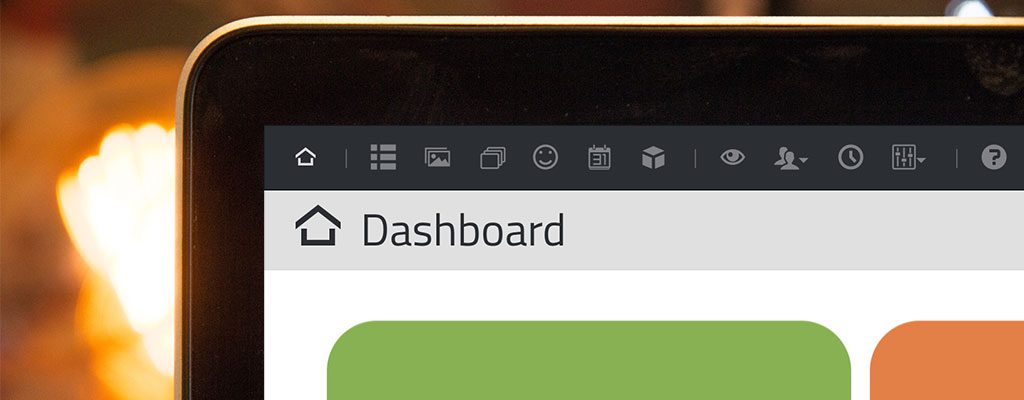
Key CMS features
First of all, as mentioned above, it must allow users to manage content remotely. It is equally important that the CMS gives the possibility of creating content schedules and that these can be scheduled by the hour, day and month. In this way it is possible to build a long-term schedule that one does not have to worry about until the end of the scheduling.
Another aspect not to be underestimated is the possibility of managing the different contents broadcast on different screens. Some digital signage software even allows you to organise screens with related content into groups so that they can be managed together.
Finally, when choosing the CMS software to be used for your digital signage, make sure it gives you the possibility to check the status of players and monitors remotely. This way, if you are unable to get feedback on the status of the system from your colleagues in another country or city, you will always have the situation under control and be able to intervene promptly. So you will not run the risk of leaving the monitor out of service.
Saas o On-permise?
Most modern CMS platforms follow the SaaS (Software as a Service) model, providing access via the internet for a subscription fee. This approach eliminates maintenance costs and supports remote access from any browser.
In contrast, on-premise solutions require installation on company servers, limiting access to internal networks—a less flexible option, especially with the rise of remote work.
Modules
Modules add versatility to your digital signage system, enabling dynamic content integration and functionality enhancements. Examples include:
- Displaying real-time weather, dates, or social media feeds.
- Creating dashboards or maps.
- Transforming screens into interactive calendars or digital shelves.
- Conducting surveys and collecting feedback with polls and forms.
Uncover all the possibilities with digital signage modules.
Support
Once you’ve purchased monitors, players, brackets, and software, it’s time to move on to the installation phase.
We recommend steering clear of DIY setups and instead relying on professionals in the field. Specifically, look for digital signage providers that not only offer hardware and software but also provide continuous post-sales support.

Hardware
Installation is just the first step where you’ll need specialized technical support.
Over time, your system will require maintenance interventions. Maintenance isn’t always about fixing malfunctions—it can also involve technical upgrades that enhance your system’s performance. These proactive improvements ensure your digital signage remains effective without needing a complete replacement.
A key feature of any company’s support service is continuity. A reliable technical team that follows your system from start to finish knows its full history, allowing for swift and targeted interventions when needed.
Software
It’s not just the hardware that requires maintenance. Your software also needs periodic updates, which will be handled by the company providing your software license.
Maintenance involves updates, bug fixes, performance improvements, and the addition of new features.
As a client, your responsibility is to ensure that the CMS you select is updated regularly. This guarantees top-notch performance and long-term reliability.
Digital Signage for marketing
Digital signage has revolutionized marketing. Industry experts have recognized that dynamic communication is far more effective than static advertising, leading to increased sales and brand engagement.
The benefits of switching from traditional advertising to digital signage go beyond just boosting store performance. Two additional advantages include:
- Performance Tracking: Digital signage allows you to analyze the effectiveness of your messaging through point-of-sale analytics. These statistics are collected and stored by displays integrated with appropriate analytics systems.
- Enhanced Customer Experience: improved in-store experiences encourage visitors to return, significantly increasing the chances of them becoming loyal customers.

The numbers behind Digital Signage’s success
Here’s a snapshot of digital signage’s impact in numbers:
- Digital signage achieves an 83% recall rate, outperforming traditional advertising methods.
- 70% of the audience is reached through digital signage, surpassing both internet and Facebook coverage.
- 30% of customers find digital menus more appealing.
- There’s a 35% reduction in perceived wait times with digital signage.
- 80% of consumers prefer stores equipped with screen-based communication, seeing them as more innovative, modern, and trustworthy.
- 19% of customers make impulse purchases after seeing digital signage ads.
The Future of Digital Signage
If we had to summarize the future of digital signage in one word, it would be personalization.
Emerging technologies like movement tracking, eye tracking, and facial recognition are being developed to deliver tailored messages to each individual.
Additionally, Augmented Reality (AR) and Artificial Intelligence (AI) are unlocking unprecedented levels of interactivity and customization.
Augmented Reality
AR enhances physical spaces—be it a store or a museum—by creating virtual extensions of the real world. By scanning a special QR code with a smartphone, users can examine products from various angles, access interactive games, virtual tours, and much more.
This form of engagement generates positive emotions, encourages visitors to return, and makes the experience more memorable.
Artificial Intelligence
Thanks to AI, personalization has reached new heights. By combining sensor data with advanced algorithms, businesses can gather demographic data, emotional states, and audience preferences. AI-powered monitors can predictively display content tailored to the viewer. For more details on predictive content, check out our dedicated article.
Eye tracking
Eye tracking analyzes how users interact with displayed content. It helps identify distractions, points of focus, and recurring viewing patterns across users. This data enables you to optimize videos, images, and messages based on real audience needs, rather than relying solely on subjective or arbitrary criteria.
Facial Recognition
Facial recognition is the most widely used technology for displaying user-specific content.
A webcam installed on the monitor captures the viewer’s image, and the facial recognition system identifies their age, gender, and mood. This allows it to display content aligned with the user’s profile. Compared to other personalization tools, facial recognition offers unmatched precision and detail.
Movement tracking
Movement tracking allows users to interact with screens without physically touching them.
Cameras detect movements or the user’s position in front of the display, triggering specific content based on predefined actions. For instance, if a person stands in front of the monitor for more than five seconds, the screen could display a facility map.
Although still in its early stages, this technology is rapidly evolving and could potentially replace touchscreens in the near future.
Now that you have a comprehensive overview of digital signage and how it works, you’re better equipped to choose the perfect system for your business.
Remember: opt for companies that provide all components—hardware, software, and support. This simplifies system management and maintenance, ensuring long-term success.